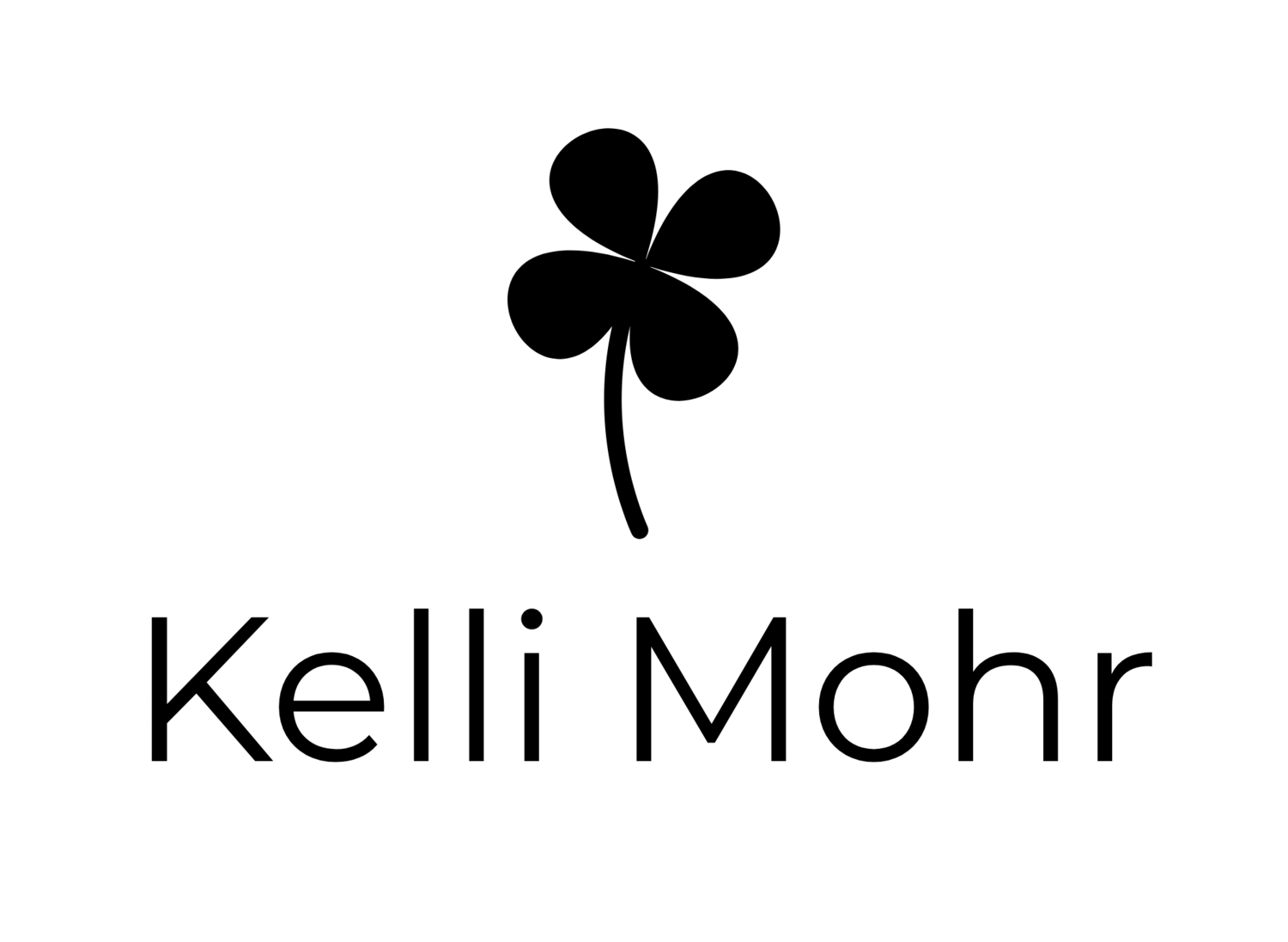How Much Time are You Spending on Apps?
Ever wonder how much time you're spending on Facebook, Instagram, Snapchat or games? Did you know that your iPhone records this time? Follow these easy steps below to find out now!
Go to Settings.
Scroll down and tap Battery.
Under the Battery Usage section, tap the Clock icon.
The time summary is shown under the app name in the list. You can toggle between the Last 24 Hours or the Last 7 Days. In the image below, you can see I have used Facebook for 8.3 hours in the last 7 days!
There are other apps available to track your app usage such as Moment. Moment creates a beautiful and easy to interpret bar graphs of your app usage. The app requires daily screenshots of your battery usage which may get a little tedious.
How about you? Were you shocked by how much time you were spending on apps? Did it prompt you to make a change? I want to hear about your experiences in the comments below!
Did you like this article and want to receive more tech tips in the future... Don't forget to subscribe!
Thanks for reading!!!
Kelli